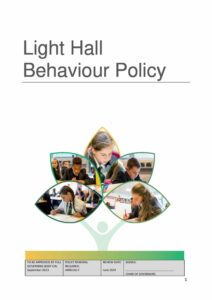Introduction:
If your child is absent, it is expected that where possible they will attempt to complete work on the remote curriculum. The remote curriculum generally mirrors the ‘in school’ curriculum and across all subjects high quality online learning tasks have been designed to allow your child to continue their learning.
Microsoft teams can be accessed by completing the following steps:
- Scroll to the bottom of the school website and click webmail to log in to their school emails.
- Click on the 9 dots in the top left hand corner of your child’s emails.
- Click on the Teams icon
- Your child’s Teams login is the same as their school email login and password.
- Once on teams go to the team titled: Remote curriculum 2023/2024 – Your child’s year group
- Once on the team click files from the tabs at the top
- Click on class materials
- From here please go to the correct week for the school year (a calendar with
corresponding dates is in the files section) - Open the folder for the subject you have missed and complete the work for the lesson you are unable to attend.
Any questions/queries regarding the remote provision should be directed at your child’s Pastoral Manager.
If your child is struggling to remember their email address it follows the format below:
last 2 digits of the year they started at the school, first 2 letters of first name, final 5 letters of surname, @lighthall.co.uk
Accessing Remote Learning - Written Instructions
Accessing Remote Learning - Video Tutorials
Accessing Remote Learning - Written Instructions
Accessing Remote Learning - Video Tutorials